If you want to earn money from your site or blog, Google Adsense is the most popular service to monetize your website content. When implemented, AdSense will display targeted Google ads on your blog and they can generate revenue on either a per-click or per-impression basis.
In order to display ads on your site, you should first Sign Up to Google AdSense program. Before adding your ads, keep in mind that AdSense allows only up to 3 ad units, 3 link units and 2 search boxes per page.
This tutorial will show you three ways to add AdSense ads on your Blogger blog.
Step 1. Log in to your Blogger Dashboard, go to "Layout" and click on the "Add a Gadget" link on the Page elements area.
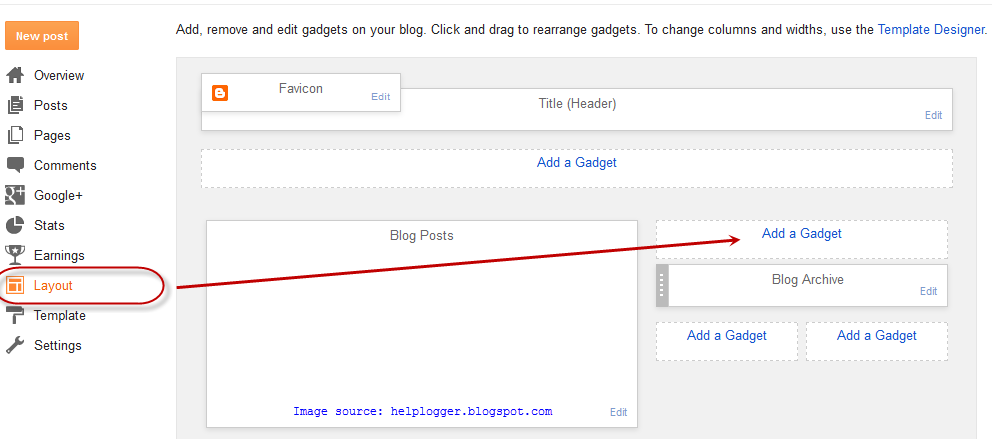
Step 2. From the pop-up window, select the "AdSense" Gadget
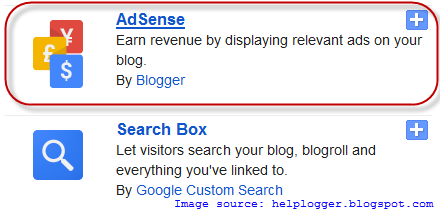
Step 3. Configure the ad format and colors - see the screenshot for more details:
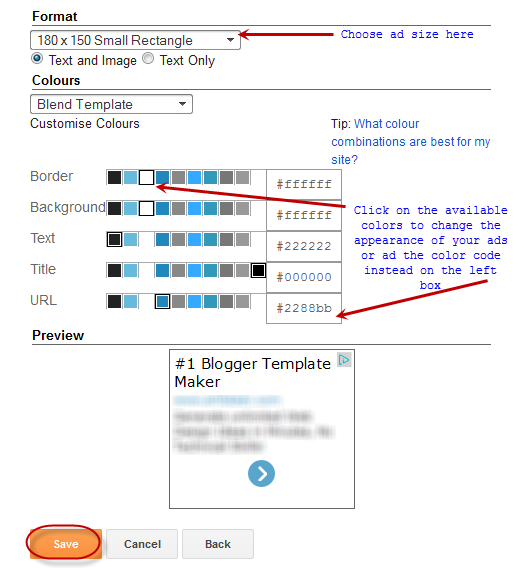
Step 4. Finally, click on the "Save" button and you're done.
Step 1. Go to "Layout" and on the Page Elements area, click the "Edit" link on the "Blog Posts" gadget.
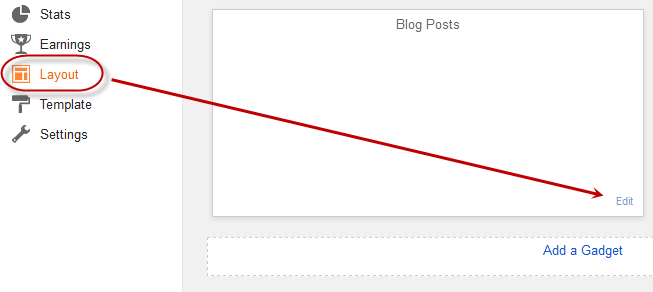
Step 2. Check the "Show Ads Between Posts" box.

Step 3. Configure ad frequency, ad format and colors. Live preview is provided beneath the settings.
Step 4. Click on the Save button to save the settings.
Step 1. Go to Google AdSense website.
Step 2. Click on "My ads" tab, go to "Ad units" and then click on the "New ad unit" button.
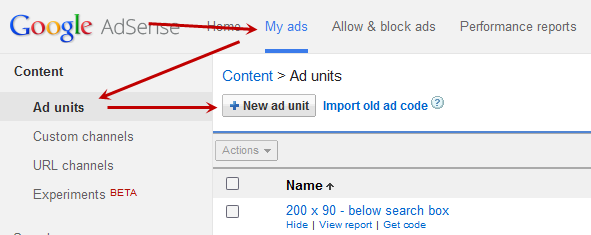
Step 3. Choose your ad type, choose format and colors and assign channels.
Step 4. When you have finished editing, click on the "Save and get code" button and copy the code provided.
To add an ad unit to your blog, you have the following options:
In order to display ads on your site, you should first Sign Up to Google AdSense program. Before adding your ads, keep in mind that AdSense allows only up to 3 ad units, 3 link units and 2 search boxes per page.
This tutorial will show you three ways to add AdSense ads on your Blogger blog.
1. Add AdSense Gadget
Use this method to add ad unit as a widget in places that are outside the content or blog post area. You can position it by simply dragging it in Page Elements, just like with any other widget. To add the AdSense Gadget, follow these steps:Step 1. Log in to your Blogger Dashboard, go to "Layout" and click on the "Add a Gadget" link on the Page elements area.
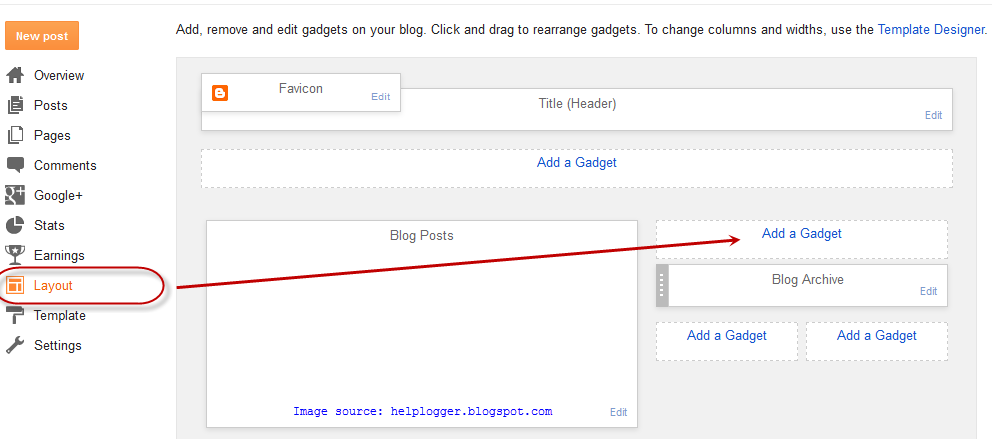
Step 2. From the pop-up window, select the "AdSense" Gadget
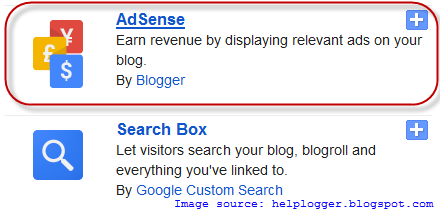
Step 3. Configure the ad format and colors - see the screenshot for more details:
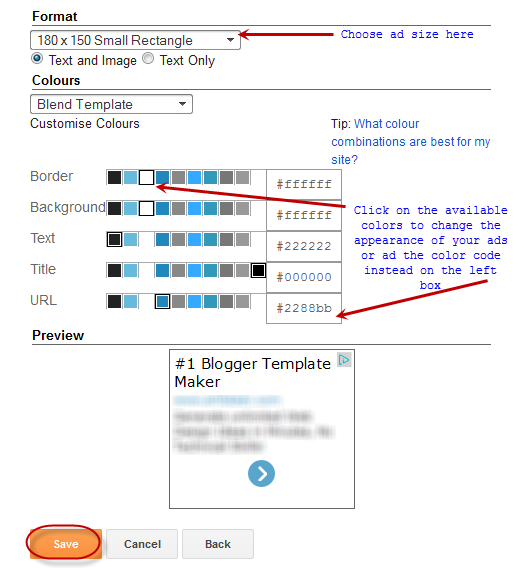
Step 4. Finally, click on the "Save" button and you're done.
2. Display Inline Ads
This will display an ad unit at the end of each post. To show ads between posts:Step 1. Go to "Layout" and on the Page Elements area, click the "Edit" link on the "Blog Posts" gadget.
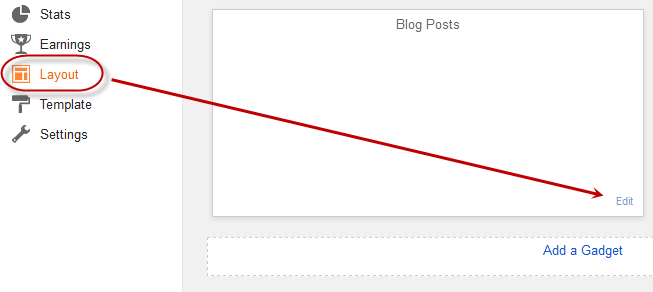
Step 2. Check the "Show Ads Between Posts" box.

Step 3. Configure ad frequency, ad format and colors. Live preview is provided beneath the settings.
Step 4. Click on the Save button to save the settings.
3. Using AdSense code
The most notable benefits of using this method are:- You can place ad anywhere in your blog
- You can add the code anywhere in your blog template - in your post content or page.
- To find out which format perform the best, custom channels will help you to track the performance of specific groups of ad units.
- You can choose types other than ad unit i.e. link unit, search box.
Step 1. Go to Google AdSense website.
Step 2. Click on "My ads" tab, go to "Ad units" and then click on the "New ad unit" button.
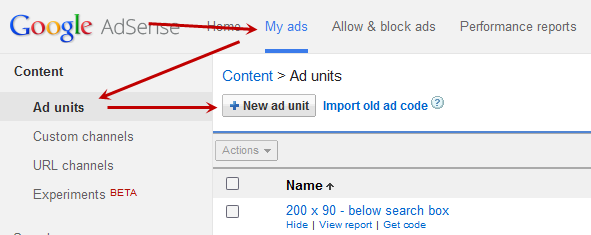
Step 3. Choose your ad type, choose format and colors and assign channels.
Step 4. When you have finished editing, click on the "Save and get code" button and copy the code provided.
To add an ad unit to your blog, you have the following options:
- Paste the code in a HTML/JavaScript gadget
- Paste the code in the blog post or page HTML section, or
- Paste the code direct in your template. (if you choose this option, first you should convert AdSense ad code)
is it important to add a adsense ad unit after that i have added direct adsense widget.and ads are showing.can you plz explain that the adssense widget shows ads but in my adsense account i didn,t added any ad unit.and how i manage the adsense widget ads shown as they are not in my adsense account.
ReplyDeleteThat's good :)
ReplyDeletethanks very nice post
ReplyDeleteThanks....
ReplyDeleteI added adsense between posts but it doesn't show. (I have 4 posts in homepage and want ad to show every 2 posts) and i verify using adsense in blogger today.
ReplyDeletead size is smaller than my post width too.
can you fix my problem? if you can, i'll appreciate.
Thank you so much for the tutorial, and
ReplyDelete____________________________________
best wishes, from Advertising Agency Edinburgh :)
thank you mans for help
ReplyDeleteHi helplogger!
ReplyDeleteMay i know how to add the adsense ads on my blog http://teckop.blogspot.com before the second review.... Can you explain in detail please... I have a doubt that should we click show ads between blog posts or should not click and just go to the adsense account and create a new ad unit... Can you please recover my doubt as soon as possible...Thank you...
Can I add. Adsense to a blogspot blog , eg let's say (google.blogspot.com) without hosting it or getting a domain name???
ReplyDeleteI use to do this, but I write content in my Language, Khmer letter. so can't not allow. so How can I do?
ReplyDeletenice blog ya!
ReplyDeleteI am lucky
Why?
My adsense application approved in 2 hours.
Your article is helpful my blog.
Thanq.
I have placed adsense ads by using the Adsense Gadget.
ReplyDeleteand when i saw my blog as viewer it shows webpage is not available on ads.
http://appss-hut.blogspot.com/
Thanks a lot, I am going to do it soon for my blog.
ReplyDeletehello plz tell me my problem is adsense ads are on my blog is blank and do not appear pl tell my how to fix that problem
ReplyDeleteit cause adsense are no longer support blogger anymore.
DeleteYou should wait for a while until the ads appear on your site. If you have implemented the script in the template, make sure that you first converted the code. For this you can use this tool.
DeleteSorry for the late reply!
how much u earned from adsense
ReplyDeleteI'm unable to keep my code in my blog http://moneytransfergateways.blogspot.in/ even though I tried your steps.
ReplyDeleteCan u plz help me out ?
Hi, i don't want to use AdSense Widgets. I wanted to put HTML codes through Template, and i have put codes in some places, but don't know how to put in the middle of the post. You haven't told this. And, by the way, what is the best performing ad unit for you, in terms of size? Thank you.
ReplyDeleteplease tell me how show add on blogger
ReplyDeletemy adsense account not working??? please help!!!
ReplyDeleteYeah, mine don't work either! I added via the HTML and AdSense widget from Blogger, but both show blank, even though I have already been AdSense approved. Any ideas?
ReplyDeleteHello,, actually i have custom domain and my adsense account is on other ID. How Can I ad add in top of content, between and below of content.
ReplyDeleteI added the AdSense widget to my blog on Blogger and ad unit in AdSense. Do I need to do both these things to get ads on my blog? I also got an ad code. Where do I place the ad code on my blog?
ReplyDeleteSounds like you got the same problem as I have!
Deletewow .its very nice that i found this blog which solve my this problem .Thanx very nice and helpful.
ReplyDeleteHello,trying to add the adsense widget but the response i get is Please correct the errors on this form....any idea on what i should do? Thanks
ReplyDelete