Google AdSense is the most popular option for monetizing online content, but sadly enough, many bloggers don't know how to create a Google Adsense account. Creating a AdSense account is very easy thing to do and for being accepted you just need a website or a blog indexed by Google, which should contain a minimum of 10 pages and most important, not violating Google Adsense policies.
 Before anything else, you have to apply for a Google AdSense account. Just go to the AdSense homepage www.google.com/adsense and click on the "Sign up now" red button.
Before anything else, you have to apply for a Google AdSense account. Just go to the AdSense homepage www.google.com/adsense and click on the "Sign up now" red button.
Now you must complete the Adsense registration form:
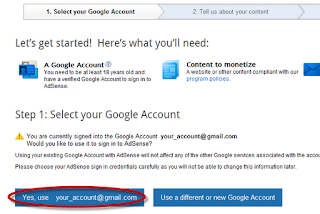
Step 1. Select your Google Account to continue
Step 2. Tell us about your content - enter your main website/blog URL where you want ads to be displayed, then select your website content language.
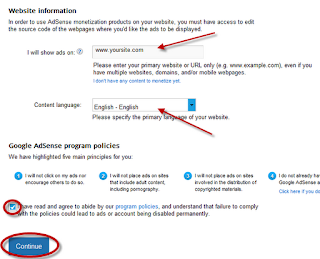
Read and pay attention to the Google AdSense policies because if you violate the rules, your account can be disabled later and unfortunately, you have small chances to get it back.
Rules:
1. I will not click on my ads nor encourage others to do so.
2. I will not place ads on sites that include adult content, including pornography.
3. I will not place ads on sites involved in the distribution of copyrighted materials.
4. I do not already have a Google AdSense account.
5. I will not place ads on sites that include incentives to click on ads.
Check "I have read and agree..." and then press "Continue"
Step 3. Submit your AdSense application: select your account type and enter your personal information (country, your real name, address, phone). These informations will be used when you will receive a payment. Next, press "Submit my application" to finish with the registration.
After submitting the form, Google will review your blog and your registration. Wait maximum 2 weeks to get your AdSense registration approved... or rejected. Google will send you an email to your inbox if your account has been approved.
Good luck!
Apply Account Approval

Now you must complete the Adsense registration form:
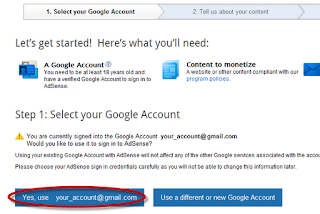
Step 1. Select your Google Account to continue
Step 2. Tell us about your content - enter your main website/blog URL where you want ads to be displayed, then select your website content language.
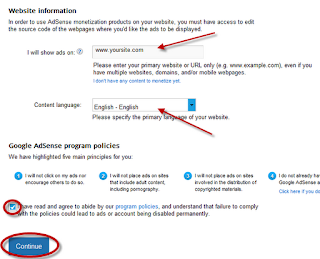
Read and pay attention to the Google AdSense policies because if you violate the rules, your account can be disabled later and unfortunately, you have small chances to get it back.
Rules:
1. I will not click on my ads nor encourage others to do so.
2. I will not place ads on sites that include adult content, including pornography.
3. I will not place ads on sites involved in the distribution of copyrighted materials.
4. I do not already have a Google AdSense account.
5. I will not place ads on sites that include incentives to click on ads.
Check "I have read and agree..." and then press "Continue"
Step 3. Submit your AdSense application: select your account type and enter your personal information (country, your real name, address, phone). These informations will be used when you will receive a payment. Next, press "Submit my application" to finish with the registration.
After submitting the form, Google will review your blog and your registration. Wait maximum 2 weeks to get your AdSense registration approved... or rejected. Google will send you an email to your inbox if your account has been approved.
Good luck!
Dear Admin My google Adsense account was not approval. please give me any suggestion to approve google adsense account to my blogger!
ReplyDeleteHey sorry your having trouble. I just started my adsense account but it took a few tries before I got approved.
DeleteHere is a link you better help you: http://www.harmonshustle.blogspot.com/2013/08/adsense-account-how-to-make-adsense.html
If you have anymore questions you can send me and email or comment and I will definitely help you.
I hope this helps.
hi my adsense account was dissabled.plz tell me why my adsense account was dissabled.
ReplyDeleteWant to help for google adsense approval for blog or website??
DeleteMail me on : pintup820@gmail.com
i want to place adsense ads on my blogspot blog . please give me suggestion
Deletei have uploaded many pdf files to my googleblog directly from google drive
Deletei think the data is much more to get approval for adsense but enery time its not getting approved with the reasons satated "Insufficient contents" please tell me whats the problem my blog is
http://chemicalengineeringsolution.blogspot.com
please help me
google find copy matarial content. thats why
DeleteAdmin please please help me i have big problem i want i remove adsense account please guide me how
ReplyDeleteyou contact me via skype or gmail
ReplyDeletemy skype address : ubaidsamyga
my gmail: ubaidsamyga@gmail.com
please reply me
bro ...do you make money with this blogspot ...because I got one blogspot ...Google adsense doesnt approve on the account application...i got a few more questions...can i get your mailing address
ReplyDeleteWant to help for google adsense approval for blog or website??
ReplyDeleteMail me on : pintup820@gmail.com
I get below msg for my account. Please help me,
ReplyDeleteYou are currently signed into the Google Account <>, which is either not an active AdSense account, or still pending an approval. This account cannot be used to monetize your content.
same problem
Deletebro my google adsens account was not approval pleas tell me and Help me plezzzzzzzzzzzzzzzzzzzzzzzzzzzzzzzzzzzzzzzzzz
ReplyDeletei have got error "I will show ads on" URL "immortaltechnology.wordpress.com". i can't add/ create adsense on my blog. help me
ReplyDeleteEvery one knows how to signup to adsense account. my question is how to get approved?
ReplyDeleteTell me how to approved
ReplyDeleteI am not able to connect blogger to adsense, Please help me.
ReplyDeletehttp://www.expertbloggingtricks.blogspot.com
hey admin,
ReplyDeletecan you please tell how to remove pending adsence account?
thanks!
hi... when i was submitting the form , there was written under the country name that i m not eligible for participating in google adsense at this time....!!! can u plzz tel me the reason??? plz replyy
ReplyDeletePlease any one create a Google AdSense Account show this blog: http://www.techpoin.blogspot.in/
ReplyDeletethis is very helpful to you for Google AdSense Approval
i should new website account in google adsense account and contact me so google adsense ka account bana kar da sakta ha
ReplyDeleteWhat is the benefit of goole adsens accont
ReplyDeleteHi my adsense account doen't show the my wp site which was already added. Instead it shows only old site which is not settable and my desired. please do help me. Please help me how to add latest site and remove old blog.
ReplyDeletegirani
hy friends how I creat google adsence account.
ReplyDeleteokay i got a problem! i just created an account in Youtube! made a video got permitted to monetize but i cannot make an adsense account cuz im smaller than 18 ... now i know i can connect my parents account on it but when i create there account they have nothing to monetize so idk what to fill there! plz help pm me! ripudamansinghthind@gmail.com
ReplyDeleteI m not able to make my adsense account please help!
ReplyDeleteI need an adsense account to earn money for tuition and living please help me! my mail qsmalleyes@gmail.com
ReplyDeletePlease help me to get approval from google adsense
ReplyDeleteemail : salambarishal@gmail.com
blog : www.salambarishal.blogspot.com