One of the limitations of a blog is that it doesn't have an index or sitemap of the site to make it easier for readers to find the content that they are searching for. While the blog archive and labels have all the information about the published post, these do not appear on a single page completely, so searching for more posts is not always easy.
Luckily, this gadget will help you to add a table of contents or sitemap on Blogger showing the index of all posts separated by categories that have been published. It will also show the latest posts with a text saying New!
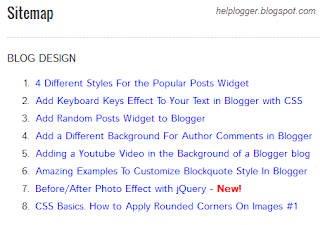
Demo: You can see it in action by clicking here.
Step 1. Login to your Blogger Dashboard and select your blog
Step 2. Go to "Pages" > click the "New Page" button.
Step 3. Click on the HTML tab and paste the following code inside the empty box:
Step 5. Finally, click the "Publish" button and see the page. That's it!
The index of the posts is sorted alphabetically and is updated automatically each time a new post is published.
Luckily, this gadget will help you to add a table of contents or sitemap on Blogger showing the index of all posts separated by categories that have been published. It will also show the latest posts with a text saying New!
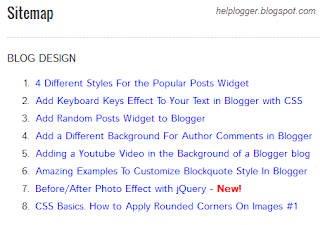
Demo: You can see it in action by clicking here.
How To Add a Sitemap with a List of Posts to Blogger
To implement it on your blog, follow the steps below:Step 1. Login to your Blogger Dashboard and select your blog
Step 2. Go to "Pages" > click the "New Page" button.
Step 3. Click on the HTML tab and paste the following code inside the empty box:
<style>After adding the above code, replace http://helplogger.blogspot.com with the address of your blog.
p.labels a{color: #242424; text-transform: uppercase;font-size: 15px;}
a.post-titles {color: #0000FF;}
ol li{list-style-type:decimal;line-height:25px;}
</style>
<script>
//<![CDATA[
var postTitle=new Array();var postUrl=new Array();var postPublished=new Array();var postDate=new Array();var postLabels=new Array();var postRecent=new Array();var sortBy="titleasc";var tocLoaded=false;var numChars=250;var postFilter="";var numberfeed=0;function bloggersitemap(a){function b(){if("entry" in a.feed){var d=a.feed.entry.length;numberfeed=d;ii=0;for(var h=0;h<d;h++){var n=a.feed.entry[h];var e=n.title.$t;var m=n.published.$t.substring(0,10);var j;for(var g=0;g<n.link.length;g++){if(n.link[g].rel=="alternate"){j=n.link[g].href;break}}var o="";for(var g=0;g<n.link.length;g++){if(n.link[g].rel=="enclosure"){o=n.link[g].href;break}}var c="";if("category" in n){for(var g=0;g<n.category.length;g++){c=n.category[g].term;var f=c.lastIndexOf(";");if(f!=-1){c=c.substring(0,f)}postLabels[ii]=c;postTitle[ii]=e;postDate[ii]=m;postUrl[ii]=j;postPublished[ii]=o;if(h<10){postRecent[ii]=true}else{postRecent[ii]=false}ii=ii+1}}}}}b();sortBy="titleasc";sortPosts(sortBy);sortlabel();tocLoaded=true;displayToc2();document.write('</br><div class="sitemap-link"><a href="http://helplogger.blogspot.com/2013/12/add-sitemap-table-of-contents-to-blogger.html" style="font-size: 10px; text-decoration:none; color: #5146CD;">Get This Widget</a></div>')}function filterPosts(a){scroll(0,0);postFilter=a;displayToc(postFilter)}function allPosts(){sortlabel();postFilter="";displayToc(postFilter)}function sortPosts(d){function c(e,g){var f=postTitle[e];postTitle[e]=postTitle[g];postTitle[g]=f;var f=postDate[e];postDate[e]=postDate[g];postDate[g]=f;var f=postUrl[e];postUrl[e]=postUrl[g];postUrl[g]=f;var f=postLabels[e];postLabels[e]=postLabels[g];postLabels[g]=f;var f=postPublished[e];postPublished[e]=postPublished[g];postPublished[g]=f;var f=postRecent[e];postRecent[e]=postRecent[g];postRecent[g]=f}for(var b=0;b<postTitle.length-1;b++){for(var a=b+1;a<postTitle.length;a++){if(d=="titleasc"){if(postTitle[b]>postTitle[a]){c(b,a)}}if(d=="titledesc"){if(postTitle[b]<postTitle[a]){c(b,a)}}if(d=="dateoldest"){if(postDate[b]>postDate[a]){c(b,a)}}if(d=="datenewest"){if(postDate[b]<postDate[a]){c(b,a)}}if(d=="orderlabel"){if(postLabels[b]>postLabels[a]){c(b,a)}}}}}function sortlabel(){sortBy="orderlabel";sortPosts(sortBy);var a=0;var b=0;while(b<postTitle.length){temp1=postLabels[b];firsti=a;do{a=a+1}while(postLabels[a]==temp1);b=a;sortPosts2(firsti,a);if(b>postTitle.length){break}}}function sortPosts2(d,c){function e(f,h){var g=postTitle[f];postTitle[f]=postTitle[h];postTitle[h]=g;var g=postDate[f];postDate[f]=postDate[h];postDate[h]=g;var g=postUrl[f];postUrl[f]=postUrl[h];postUrl[h]=g;var g=postLabels[f];postLabels[f]=postLabels[h];postLabels[h]=g;var g=postPublished[f];postPublished[f]=postPublished[h];postPublished[h]=g;var g=postRecent[f];postRecent[f]=postRecent[h];postRecent[h]=g}for(var b=d;b<c-1;b++){for(var a=b+1;a<c;a++){if(postTitle[b]>postTitle[a]){e(b,a)}}}}function displayToc(a){var l=0;var h="";var e="Post Title";var m="Click to sort by title";var d="Date";var k="Click to sort by date";var c="Category";var j="";if(sortBy=="titleasc"){m+=" (descending)";k+=" (newest first)"}if(sortBy=="titledesc"){m+=" (ascending)";k+=" (newest first)"}if(sortBy=="dateoldest"){m+=" (ascending)";k+=" (newest first)"}if(sortBy=="datenewest"){m+=" (ascending)";k+=" (oldest first)"}if(postFilter!=""){j="Click to view all"}h+="<table>";h+="<tr>";h+='<td class="header1">';h+='<a href="javascript:toggleTitleSort();" title="'+m+'">'+e+"</a>";h+="</td>";h+='<td class="header2">';h+='<a href="javascript:toggleDateSort();" title="'+k+'">'+d+"</a>";h+="</td>";h+='<td class="header3">';h+='<a href="javascript:allPosts();" title="'+j+'">'+c+"</a>";h+="</td>";h+='<td class="header4">';h+="Read all";h+="</td>";h+="</tr>";for(var g=0;g<postTitle.length;g++){if(a==""){h+='<tr><td class="entry1"><a href="'+postUrl[g]+'">'+postTitle[g]+'</a></td><td class="entry2">'+postDate[g]+'</td><td class="entry3">'+postLabels[g]+'</td><td class="entry4"><a href="'+postPublished[g]+'">Read</a></td></tr>';l++}else{z=postLabels[g].lastIndexOf(a);if(z!=-1){h+='<tr><td class="entry1"><a href="'+postUrl[g]+'">'+postTitle[g]+'</a></td><td class="entry2">'+postDate[g]+'</td><td class="entry3">'+postLabels[g]+'</td><td class="entry4"><a href="'+postPublished[g]+'">Read</a></td></tr>';l++}}}h+="</table>";if(l==postTitle.length){var f='<span class="toc-note">Show All '+postTitle.length+" Posts<br/></span>"}else{var f='<span class="toc-note">Show '+l+" posts by category '";f+=postFilter+"' the "+postTitle.length+" Total Posts<br/></span>"}var b=document.getElementById("toc");b.innerHTML=f+h}function displayToc2(){var a=0;var b=0;while(b<postTitle.length){temp1=postLabels[b];document.write("<p/>");document.write('<p class="labels"><a href="/search/label/'+temp1+'">'+temp1+"</a></p><ol>");firsti=a;do{document.write("<li>");document.write('<a class="post-titles" href="'+postUrl[a]+'">'+postTitle[a]+"</a>");if(postRecent[a]==true){document.write(' - <strong><span style="color: rgb(255, 0, 0);">New!</span></strong>')}document.write("</li>");a=a+1}while(postLabels[a]==temp1);b=a;document.write("</ol>");sortPosts2(firsti,a);if(b>postTitle.length){break}}}function toggleTitleSort(){if(sortBy=="titleasc"){sortBy="titledesc"}else{sortBy="titleasc"}sortPosts(sortBy);displayToc(postFilter)}function toggleDateSort(){if(sortBy=="datenewest"){sortBy="dateoldest"}else{sortBy="datenewest"}sortPosts(sortBy);displayToc(postFilter)}function showToc(){if(tocLoaded){displayToc(postFilter);var a=document.getElementById("toclink")}else{alert("Just wait... TOC is loading")}}function hideToc(){var a=document.getElementById("toc");a.innerHTML="";var b=document.getElementById("toclink");b.innerHTML='<a href="#" onclick="scroll(0,0); showToc(); Effect.toggle(\'toc-result\',\'blind\');">?? Display Table of Contents</a> <img src="https://blogger.googleusercontent.com/img/b/R29vZ2xl/AVvXsEielIkIpsTZnVwhlvPrJeg-XyDZeG-i7pQdkGW0U1H2uWaSoSQO8HQDzxHk3L0FWEdlLj2rcMHae-hJFrQrY-mBAJhwduS1M-WuThyphenhyphenXDc0pqjWMNb52IEbVPZtVMD7WesL-odrwqOZrJ3de/s1600/new_icon.gif"/>'}function looptemp2(){for(var a=0;a<numberfeed;a++){document.write("<br>");document.write('Post Link : <a href="'+postUrl[a]+'">'+postTitle[a]+"</a><br>");document.write('Read all : <a href="'+postPublished[a]+'">'+postTitle[a]+"</a><br>");document.write("<br>")}};
//]]>
</script>
<script src="http://helplogger.blogspot.com/feeds/posts/default?max-results=9999&alt=json-in-script&callback=bloggersitemap"></script>
How to Customize the Sitemap for Blogger
- to change the color and font size of categories title, replace the values in red
- to change the color of the links, replace the value in green
Step 5. Finally, click the "Publish" button and see the page. That's it!
The index of the posts is sorted alphabetically and is updated automatically each time a new post is published.
Great post ...you remove this limitation from blogger...
ReplyDeleteTable of contents are the good way to navigate visitors through a single page to their required post. Good work, keep sharing.
ReplyDeleteRegards,
Divya @smtutorial
i want table of contents only for a selected label.. plz help
ReplyDeletePlease help me my sitemap does not appear and just one link appears gt this widget and that takes me to your site
ReplyDeleteHow can i add a category ??
ReplyDeleteIt works! Thank you so much! :)
ReplyDeleteThough this concept works-I just use an rss widget with a slider to show my most recent posts
ReplyDeleteAnd a search at the top-I get amazing #'s of page views that way.
Hi, can you please explain how exactly you achieve that? (step by step idiot proof instructions)
DeleteMany thanks
Wow, what a smart and cool feature! Thank you, using it now as well!
ReplyDeletenot wroking on my site, shows nothing, what to do??
ReplyDeletefirst, it works, but not at all later, i don't know why ?
ReplyDeleteThis works.. but i realized if you use many labels in a post it will also listed multiple times in sitemap. Is there other way to limit it?
ReplyDelete@kelsey Having same problem.
DeleteIs there a way to only show specific labels in this? I'm thinking of putting it into an Author Page to show only their articles rather than a sidebar widget. If there is a different way to accomplish that can you advise? TIA
ReplyDeletevindictustrix.blogspot.com
Hey!
ReplyDeleteI tried to do this to my blog, but I am getting an empty page instead. When I tried without replacing your page's url (helplogger.blogspot.com), I got your blog's sitemap as the result. Can you help me to fix it?
@Vibhu you must replace "helplogger.blogspot.com" with your own blog url... :D
Deletenot working for me bro its just blank post after publish
ReplyDeleteNice! I love it.. Do I need to show it in the menu o just make it invisible?
ReplyDeleteExcellent!
ReplyDeleteOnly one of the many that I have tried!
Thank you very much Sir!
Hello!
ReplyDeleteTHANK YOU very much!!
works perfectely !
I've been searching so long to do EXACTELY that.
it didn't work for me.. :(
ReplyDeleteSorry to inform that, maybe it's no longer working. Something could be changed that's why the code doesn't work at all :(
ReplyDeleteIs there any update please?
May be the problem is with your tagging or customized template.
DeleteIt worked fine for me though I write in my own native language as here - http://hadageepotha.blogspot.ae/p/p.html
I have Tried for my blog Referguru Thanks for your Hellp
ReplyDeleteNot working for me either :( Is it because I'm using s Dynamic template?
ReplyDeleteHello !
ReplyDeleteWhy it does' nt work on my blog !
It as just worked at the beginning and after there is nothing link on the page ?
Help please,
Thanks a lot for your replay
Delete the text that you copied from the original site. Copy it again from original site and paste it back. Make any modification you want and then update one time. If you want to make more modification it will not work you will have to go back delete everything and start again from original source, modify as you wish and update. Updating twice makes it not show.
Deleteits not working on my blog
ReplyDeletewww.shaheendemo1.blogspot.com/p/p.html
@ Tiger Qasim Make sure that you select the HTML pan/editor not the compose pan and past it inside.
DeleteI noticed that this sitemap only capture Labels, Please how can I make my posts (and pages) appear just like the sitemap you created here? because is not all the post that i labeled as a result I only see the labels only.
ReplyDeleteIs there anyway to only list selected labels?
ReplyDelete