This is called "Blogger/blogspot Title Swapping". Swapping blog's title can help boost your position in search engine results page listing and increase click-throughs as well. From an SEO (Search Engine Optimization) perspective, page title is the most important element in your blog in terms of ranking well in search engines. If you look at your browser's title bar you will notice that Blogger's default templates display your blog title in front of each page or post title.
So page title would normally be displayed as:

After swapping the blog title, it will be appearing like this:
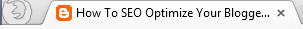
This kind of placement will also appear in google search results. The reason why you should put post titles at the beginning is because users are more likely to search for specific post content rather than the actual name of your blog. So having the post titles at the beginning increases your chances of being found.
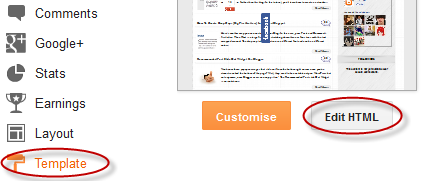
Step 2. Click anywhere inside the code area and press the CTRL + F keys to open the Blogger' search box
Step 3. Type or paste the code below inside the search box to find it:
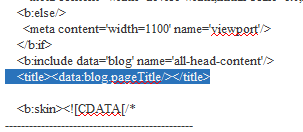
Step 4. You need to replace the code above with this one:
So this is one of the easiest ways to SEO optimize our Blogger blog titles for higher search results. However, it's not enough to SEO optimize blog title and you have better changes to rank well if you know how to choose the right SEO keywords.
So page title would normally be displayed as:


After swapping the blog title, it will be appearing like this:
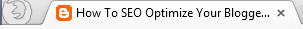
This kind of placement will also appear in google search results. The reason why you should put post titles at the beginning is because users are more likely to search for specific post content rather than the actual name of your blog. So having the post titles at the beginning increases your chances of being found.
How to SEO optimize Blogger post titles
Step 1. Log in to your Blogger Dashboard and go to "Template" > "Edit HTML".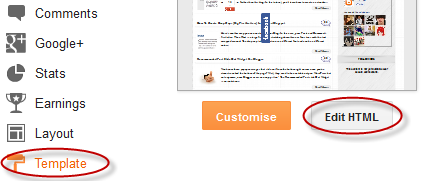
Step 2. Click anywhere inside the code area and press the CTRL + F keys to open the Blogger' search box
Step 3. Type or paste the code below inside the search box to find it:
<title><data:blog.pageTitle/></title>
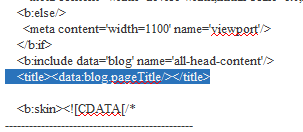
Step 4. You need to replace the code above with this one:
<b:if cond='data:blog.pageType == "item"'>Step 5. Click the "Save Template" button and you're done.
<title><data:blog.pageName/> | <data:blog.title/></title>
<b:else/>
<title><data:blog.pageTitle/></title> </b:if>
So this is one of the easiest ways to SEO optimize our Blogger blog titles for higher search results. However, it's not enough to SEO optimize blog title and you have better changes to rank well if you know how to choose the right SEO keywords.
done on my blog
ReplyDeleteThanks for tips :)
DeleteThanks For Sharing :)
ReplyDeletedone on my blog " nannu4u.blogspot.in "
Regards
Thirsty Hackers
thanks to sharing, try it now :D
ReplyDeletethanks
ReplyDeleteThanks for the post.It helped me a lot.Thanks!!!!!!Keep the good work up!
ReplyDeletewhen i search i have not find the code but similer this can i change this one or not?
ReplyDeletedata:blog.pageTitle
Thanks for this! It was so easy to change and I'm brand new at blogging. I'm glad you kept it simple...
ReplyDeletewhen i replace that code in my blog it showerror like
ReplyDelete"More than one widget was found with id: HTML6. Widget IDs should be unique."
please help me
Thanks for sharing this wonderful customization idea. I hope to learn more from you!
ReplyDeleteThis does not appear to work on Dynamic Views templates?.. or does it?
ReplyDeleteReally Nice ,
ReplyDeleteThanks! Changed it right now!
ReplyDeleteThanks. Just applied it on my blog!
ReplyDeleteHello sir I have a serious problem with my blog ,I have created a homepage that should be on a standalone,it did quite all right but ,this same homepage is seen in other tabs...please how do I limit the homepage to it's position with reflecting in other tabs...take a quick view of my site to see what am talking about http://donosak.blogspot.com
ReplyDeletehello helplogger
ReplyDeletechange <.title>
to
<.title>
in 3rd step for search
i like your content
(please ignore every .dot in opening & closing title tag in my comment)
Awesome. There's another post on this that tries to do the same thing, but when I copied and pasted the code, there was an error trying to save it. This one does the trick. I did it a while back on another blog I own and it works like a charm! Great stuff...thanks!
ReplyDeleteReally great post. i will apply this technique in my blog.
ReplyDeletegreat it worked perfectly on my blog
ReplyDeletehttp://doingstuffyourself.blogspot.in/
thanks a TON :)
Thanxx for the tips.
ReplyDeleteTnx 4 sharing. I will apply this on my new blog nairazine.blogspot.com
ReplyDeleteGreat post I hope this will help me, to get more views. But I am just starting out so it will properly take me a while, thanks again.
ReplyDeleteThank You for This I have tried it and working perfectly! Thumbs up
ReplyDelete@Amit, Go to Template > Edit HTML, then click anywhere inside the code area and search using CTRL + F.
DeleteSee this screenshot for more info.
Thank you.
ReplyDeletehttp://world-tradition.blogspot.com/
Great article! Next time I would like to read something more about custom robots header tags in blogger! I was manually adding some robot tags but now I can see that blogger has more automated features.
ReplyDeletegreat...thanks
ReplyDeleteI have tried using your method but couldn't get any result on google search. Pls help. Tq
ReplyDeleteHi Jesus Daughter,
DeleteYou should wait until Google updates your site.
Thanks a lot for your post, it is very informative and very useful one...:)
ReplyDeleteGlad that you found it useful. Thanks for visiting :)
DeleteCouldn't find check to Expand!!!
ReplyDeleteSorry but Blogger has changed the previous template editor and you have to search manually, or click on the arrows to expand the widgets.
DeleteFor finding the code above, click anywhere inside the code area, then press CTRL + F keys to open the search box.
If you need more info about using the new Blogger template editor, please read this tutorial here
Thanks for visiting!
thanks for useful help
ReplyDeletethanks for this superb seo optimization guide.
ReplyDeletehttp://completepcguide.blogspot.com/
ill try thx
ReplyDeleteI done in My Blog Thanks !!
ReplyDeleteGaming Site : http://www.funzspot.com
i tried it now working on my blog
ReplyDeletegeterrors.com
Thank you for these tips!
ReplyDeleteYou shared such a wonderful information. I bookmarked this blog further more information. Keep it up.
ReplyDeleteI tried the same but error :-/
ReplyDeleteHello,
ReplyDeleteI have followed your instructions and read alot about seo but I still can see my blog in the first 8 pages of search on google, eventhough I used google keyword tool.
This is my blog: lifeisgreatsmile2.blogspot.com
Anyway Thanks alot for the awesome blog
Thanks, another great tip!
ReplyDeleteTHANK YOU SO MUCH
ReplyDeleteThanks very great Topics and very good Blogging...Thank you it will really help.
ReplyDeleteI will try this one :D I just started my blog :D
ReplyDeletethanks for this info about title swapping on blog post.
Love it thank you. How do I add AdSense on my blog? I've just started a blog and so far I posted one post so when I try to subscribe to AdSense it says 'insufficient content' please help.
ReplyDeletevery useful, tnks www.dazzfairy.blogspot.com
ReplyDeleteGood Post. I do it on my site http://crownanswer.blogspot.com/
ReplyDeleteThanks for sharing it.
thanks, It is really helpful for new blogger.
ReplyDeletewww.tathyavander.blogspot.com
Nice share, thanks
ReplyDelete
ReplyDeleteThanks very much I am going to do it right now.
Thank you for sharing this tip
ReplyDeleteWhat did I gain if I did this?
ReplyDeleteApparently more traffic to your blogger blog but frankly, blogspot isn't the best with traffic anyways, no matter how much SEO you do to your HTML
DeleteThanks, it helped me lot!
ReplyDeleteThanx for the post.it helped me alot...........
ReplyDeleteAbsolutely amazing! Can this work on Wordpress too!? I gotta try this one on Wordpress...
ReplyDeleteWhat if that check box isn't there anymore?
ReplyDeletethanks for sharing some of the best tips to optimize site in a better way
ReplyDeleteTHANKS
ReplyDeletenice, thanks 1
ReplyDeleteSorry to burst your bubble, but I lose some ranking when I implemented this.
ReplyDeleteThis should be done when you are in the process of ranking and not ranked. I had top 3 rankings and lost the 3rd to be replaced with my competitor (who had slid to second page!) when I implemented this.
Be warned. Happy SEO'ing anyways! :)
Buch an easy and good description, but there is no checkbox! How do I do it then?
ReplyDeleteBlogger rid of their check box in their last update. You'll have to scroll down and find the code yourself, it shouldn't be far. Between line 1-100 (line 60 at the east)
DeleteJust done it! Quite simple actually! Thanks!
ReplyDeletewhat will I change the higlighted one or the whole code???
ReplyDeletewow its great tip so useful i have done it on http://cheervideos.blogspot.com
ReplyDeleteThe thing is my blog already looks as though I have hot-swapped the title... even though I haven't.
ReplyDeleteHere is a link to it:
theballofgum.blogspot.co.uk
Thank you, great :D
ReplyDeletethank you very much for this trick :D..
ReplyDeletehttp://phpbejo.blogspot.com
Thanx friend this was so easy i m new in blogging thanx again.....
ReplyDeleteWow. amazing tips about Blogger SEO
ReplyDeleteThanks.
ReplyDeleteThanks...!
ReplyDeleteBy www.mytricksweb.com
amazing now i can take the blogge template and use that to Web Design to my website. THANK YOU!
ReplyDeleteHello this is really good blog thanks for sharing this.....
ReplyDeletethank so much, i will try your tutorial
ReplyDeletehttp://indonesiaoriginalrecipes.blogspot.com/
You enlighten my mind on how to have a better blog in blogger! Thanks much! :) #kangaArticles
ReplyDeleteI hope this tips help my weblog is better.
ReplyDeleteThanks.
Thank You so much! :)
ReplyDeleteThanks ! Interesting how much time it would take to see some SERP improvement.
ReplyDeleteBy http://pcmuzika.blogspot.com
That was great!
ReplyDeletehttp://awesomenaija.blogspot.com/
could understand it clearly thanks for clear details
ReplyDeletedone my blog www.angitv.com
ReplyDeletethanks, it is good tips , i applied it to my blog, i hope it is good for my blog http://searchinfomedia.blogspot.in/
ReplyDeleteThanks For Sharing :)
ReplyDeleteThank u :) Done for my handmade card blog http://talkingcard.blogspot.com Great article!
ReplyDeleteThanks. http://spinnedandtwisted.blogspot.com
ReplyDeletemany many thanks
ReplyDeleteInteresting!! I didn't know things like this existed :) Thank you .. quite helpful!!
ReplyDeletehttp://www.ethnictrail.blogspot.com
How much time will it take to update the title position in all my posts?
ReplyDeletethis is a great tips ,,and nobody will share this tips for optimizing like you...i am requested to all visitors of this blog that they should only 1 click on the ads showing on this blog,,,one click will never cost us anything,,but this is a way of thanks..
ReplyDeleteThank for sharing this informative article. It will defiantly help me.
ReplyDeleteThanks for sharing I am done too
ReplyDeletehttp://recipespassion.blogspot.com/
Thanks for sharing..and I try ...
ReplyDeleteThanks for the advice, I have a long way to go and a lot to implement as I'm only just starting out on my blogging journey!!
ReplyDeleteThanks. I do it.
ReplyDeletehttp://toursdulichhanquoc.blogspot.com/
It works great. Very good one
ReplyDeleteThanks for this information.. i will try this to my blog "moviegenerator.blogspot.com"
ReplyDeleteThank you for sharing this wonderful article.
ReplyDeleteUSEFULL INFORMATION SHARED BETWEEN US. NICE ARTICLE FOR SEO
ReplyDeleteThanks for this post..
ReplyDeleteThis is very helpful and works with my blog.
It is really necessary to optimize a blog. Thanks for your post. I have learned some advance areas about how to optimize blogger blog.
ReplyDeleteThis was a really useful post for me. Bundle ov thanx bro for sharing such a useful content
ReplyDeleteA useful article by you it help in understanding the basics of seo.
ReplyDeleteGrowing up, you may have been repeatedly advised not to judge a book by its cover, but that’s exactly what a lot of people do when they check blog sites. When they see a lousy site design, they aren’t likely to stick around to see if the content is any good.
ReplyDeleteI have written an article on "8 ways to increase youtube views" in my site but now I realized that "how get youtube views" is more effective according to keyword analysis.So I have immediately changed the post title to this but the permanent url will be the same.Socould you please tell me that the change which i made helps me or not?
ReplyDeleteThanks and chek it
ReplyDeletewww.tamoorrajblogspot.com
Good and simple tutorial. Thanks
ReplyDeleteThis trick is working and Nice Bog and very help full information to New Create Blog
ReplyDeleteITS AWESOME..THANKS FOR POSTING..
ReplyDeleteHERE IS MY BLOG GOT OPTIMIZED..:)
http://blogistrue.blogspot.com/
Thanks for sharing very good blog and nice information.
ReplyDeleteGreat information…, Really helpful to me…
ReplyDeleteThanks for sharing.
thanxxxxxxxxxx
ReplyDeleteYeah right. Great tips. You remind me my those days when I learned these things. Thanks for share.
ReplyDeleteOfcourse Seo is the soul of blogging,Without seo blogging is nothing
ReplyDeleteNice Help logger!!!
I hope this work for my blog, thx to share :)
ReplyDeleteNice Post, thank for infomation... :D
ReplyDeleteThanks for your nice post. But _ I did it and, I found in webmaster tool of google that I have many duplicate tags:
ReplyDelete| , I don't know whether it impacts to my traffic and SERPs or not. please let me know further about this ... (I'm learning about validated html5, SEO and microdata-schema as a newbie.. and I need so many advice to achieve my objectives ... please please ... :'(
wow.....thats amazing.......thankzz a lot for this....bundle of thanks admin.......
ReplyDeleteThanks for the great advise!
ReplyDeleteExcellent! Thank you for sharing!
ReplyDeleteGreat, Thanks.. This will help..
ReplyDeletehow do we check if it works??? I used that tags, but seems no different
ReplyDeletei do not have this code in step 3
ReplyDeleteWhere shall i enter the recommended one?
yo thanks bro.....
ReplyDeleteThanks for sharing such informative post. I will definitely apply it.
ReplyDeleteDoesn't make any difference what so ever, obviously doing something wrong :O
ReplyDeleteWhat do I change or replace exactly
ReplyDeleteThanks for your post and learn how to customize blog titles of Blogger. Great tips!
ReplyDeleteThank you very much.. I'll try it :)
ReplyDeleteThank you for the tip! :)
ReplyDeleteoptimize blog tabs or pages differently
ReplyDeleteI have done this, thanks for the advice! Do you know if there is anyway to get Google to point to my individual posts rather than the home page of my blog? When searching for a post title the link in the search results sends people to the home page rather than the post itself, meaning people have to scroll through all my posts to find the one they were looking for!
ReplyDeleteGood Info, But the page loads up really slow :(
ReplyDeleteThanks for your tips in the post. I used these tips to optimize my blog and it really helped me a lot. The way you explained the tips was fantastic and easily understandable. I wish it will help others too.
ReplyDeleteThanks for sharing these nice tips.
ReplyDeleteThank you for the tips given related SEO techniques, but I still have a problem with the main page (home) does not display widgets that should be performed in addition to, but not below. but if another page could appear..!
ReplyDeletethanks it works....keep on sharing
ReplyDeleteIt's not working in my blog
ReplyDeleteGreat post but it didnt work in my blog with customized template. www.jeepneyrecipes.blogspot.com please help.
ReplyDeleteAwesome tips... Thanks
ReplyDeleteThanx for this article
ReplyDeleteThis is really amazing for bloggers who is running there website(s) on blogger platform.
ReplyDeleteperfect!your blog is the suoer helpfull one! thank you!
ReplyDeleteThank you!
ReplyDeleteThank you Dude.......
ReplyDeleteHi,
ReplyDeleteThanks for the tips....very useful....
Hey this is really very informative. This will help me out in optimizing my blog. Thanks for sharing it.
ReplyDeleteThanks for the needfu info sir... i have placed these ideas on my website's http://wsofi.com/ blog . . and now its showing better results in the search engines... keep posting these great ideas... i wud b greatful if u can guide smthing about robots.txt?? thanks in advance
ReplyDeleteHey! this is really good and working well. Thanks for sharing.
ReplyDeleteDo I have to add the "Description Meta Tag" in this way?
I'm done with my blog. Thanks for sharing...
ReplyDeleteIt helps a lot. Thanks for sharing.
ReplyDeleteThere are a few ways to increase your blog's standing in search engines. Having a correct and descriptive title definitely helps. Having the home page contain certain keywords that match your topic will also help. It also helps to have your page organized with the title biggest on and top.
ReplyDeleteElisa Jed | http://localserviceseo.com
wonderful!
ReplyDeletethanks!
Thank you this works well, however it does not work for pages. Is there a code that I can add to fix this?
ReplyDeleteYeah, I tried this as well and it works for blog posts, but not on static pages. Is there a separate code for blogger Pages.
Deleteits a great thought to help all seo man...
ReplyDeleteThank you, I have changed this on my blog now. Nice and easy to follow!
ReplyDeleteanothercoffeeshot.blogspot.co.uk
Done it on my blog http://marketing-skills.blogspot.com/
ReplyDeleteThank you.
Thanks so much for this post! I'm completely new to SEO and this was really helpful and clear.
ReplyDeleteCatherine xx
www.youwishyou.com
Nice article! I think that Keyword research is essential for on page optimization. Chances are you are naturally including keywords without realizing it simply by providing valuable content on a topic.
ReplyDeleteThanks for posting!
Thanks For Sharing :)
ReplyDeletedone on my blog
Your blog has always been a good source for me to get quality tips on blogging. Thanks once again.
ReplyDelete